Dot the I’s - Or Rather, Don’t

Being accustomed to common ligatures in print and ebooks, I cannot unsee this. In particular cases as shown on the right — where the arc of the “f” badly clashes with the dot of the “i” and results in a very unfortunate overlap of the two letters — spring to my eye and make me wonder if there is some kind of dirt or bug on the screen.
In case you are wondering if dots are missing from your i’s or want to understand more about the purpose of ligatures and the related OpenType font feature, for example the post OpenType part 2: A leg up on ligatures on medium.com provides a good overview.
Many fonts1 include at least the most common2 ligatures to improve readability and letter flow. However, not only the font, but also the ebook layout has to activate ligatures. As a post scriptum to the previous post on custom fonts, it has to be mentioned that, when sideloading ebooks on kindle devices, a custom font can be applied only to ebooks with file types azw3 or kfx. Older mobi books do not support custom fonts (but were announced to be deprecated end of 2022 anyway).
Additionally though ligatures, even if they are included in the applied font, are displayed only for books in kfx format, azw3 does not support them. While in Amazon’s own Kindle shop most ebooks nowadays offer enhanced typesetting, as Amazon refers to kfx features , most books from other sources or publicly available — such as those on Project Gutenberg3 — are offered in the open standard epub by default4.
One major gripe with kindle devices is that they do not natively support epub. Only since May 2022, Amazon supports epub indirectly, and in a limited fashion. You can send an epub file to your kindle email address5, and it will be converted and downloaded to your device. Interestingly enough, though, ligatures do not work, and other features from the enhanced typesetting such as the text justification setting also are not available. Sure enough, Amazon’s own service converts epub to azw3 instead of the most current kfx, as a quick glance onto the kindle storage reveals:
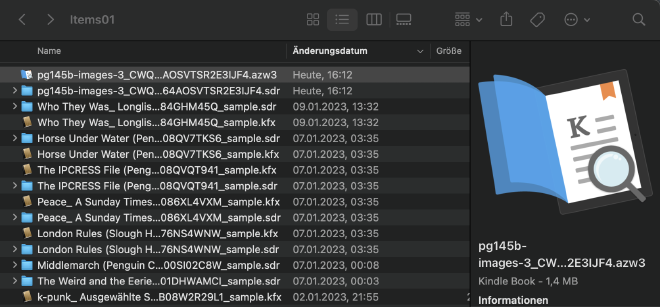
epub send through the Amazon conversion shows up as azw3 instead of kfx.
Thus, when you want the optimal typesetting quality with all features, you still need to manually convert your epub files. I use calibre with the KFX conversion output plugin to convert from epubor azw3 to kfx.
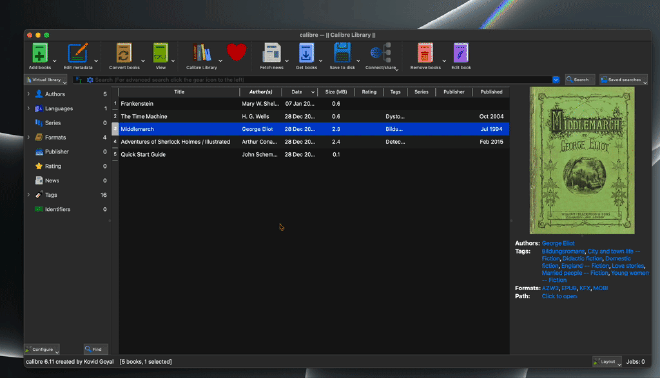
In addition to ligature support, kfx provides other advanced features such as kerning:
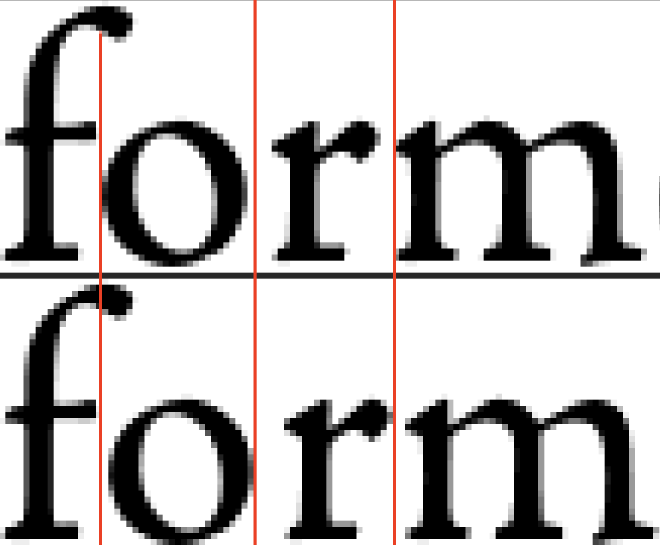
Kerning reduces the horizontal distance or whitespace between individual characters by moving them closer together when appropriate, based on the letter shapes. In the above magnification, you can see that in the top row, the “o” character is closer to the stems of both the neighbouring “f” and “r”. The sample is taken out of the same Middlemarch epub3 after being converted with calibre to kfx and azw3, respectively.
-
On Amazon kindle devices, the default fonts Bookerly and Ember include ligatures, as well as some (Baskerville), but not all (Georgia, Palatino) of the other preloaded typefaces. ↩︎
-
In CSS, which is not only used for website layouts but also for ebooks (basically, because an ebook is just a zipped folder of
xhtmlandcssfiles), different types of ligatures are controlled by the propertyfont-variant-ligatureswith values for common, decorative, historical, and contextual. Some of the most frequently used ligatures included in common are “fi”, “ft” and ff. ↩︎ -
Project Gutenberg provides free ebooks, mostly those for which U.S. copyrights have expired. ↩︎
-
For most books on Project Gutenberg, download versions are provided in HTML5,
epub3(and older variants),azw3for kindle, or plain text. On most Project Gutenberg pages, the designatorkf8is used instead ofazw3, which is favored for example by calibre. However, both suffixes refer to the same file type, which will not give you ligatures. ↩︎ -
Each device is assigned a unique email address, which can be used to send different files to your kindle, such as PDF, web pages in HTML, and now also
epub. The same result can be achieved by sharing a file with the kindle app on iOS or android. At the time of writing, however, the iOS app did not yet seem to supportepub. ↩︎