Journal Moments
tl;dr
Apple’s own Journal app is not much more than a proof of concept for the Journaling Suggestions API.
Which in fact is a nice addition to all other journal apps out there.
With iOS 17.2., Apple released its own version of a journaling app. After the app was announced, a few voices raised concerns that this would be another instance of so-called sherlocking, meaning Apple develops onboard features or own apps that cannibalize on tried and tested third-party apps.
Shortly after iOS 17.2 was released, I took my own look at the app, but quickly came to the conclusion that it was very bare bones. While it did provide a nice new way of suggesting content for new entries, it did not offer much beyond that. The Verge did sum this up nicely in an early review.
Another showstopper for me was a missing export functionality. I am not inclined to lock in long-term, personal and private journal entries with a specific vendor. After that initial look, I did not give the app much thought, deleted it and continued to use Journey, a journaling app I use occasionally1.
Now recently, I noticed a new Moments button in Journey when creating a new entry. Clicking it showed up some suggestions to add to the journal entry, based on things my phone knew about, such as listening to music, a call I made or a walk I took. Turns out, Journey had incorporated the Journaling Suggestions API.

I think the release of that API was not highlighted enough in the various blog posts announcing or reviewing the Apple Journal app, although Apple itself stated as much in its own Newsroom article for the launch:
And we’re making it possible for other journaling apps to offer the same personalized suggestions while maintaining the highest level of privacy.”
Apple launches Journal
How does this work? First, in Settings, you can define which data sources the Suggestions API is allowed to fetch from. This works via generic interfaces, and as such is not restricted to specific apps. Instead, data from for example all training apps that contribute to health, would be included. Also contact interactions, locations, photos and media can be included.
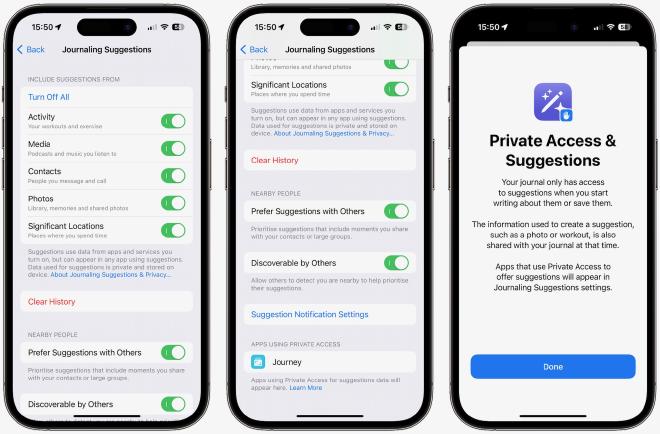
In the other direction, the privacy seems to work similar to the restricted access to the photo library, where each app can be limited to individually selected pictures. Any app that wants to be a consumer can include the API, but only the data (and metadata) for moments that an end user actually selects become visible to the app.
For the picker to appear, your app needs a special entitlement in your app’s code signature. You don’t need to ask for additional authorization because your app can’t access the details for a suggestion until after a person chooses to share them by making a selection in the picker.
From Apple Developer Documentation : Journaling Suggestions API
The suggestions provide a nice enhancement for all journaling apps, and make it easy for the end user to include some details from their every day life into their journal apps.
In the meantime, market leaders and the top dog Day One also have incorporated the API into their apps. I am not sure what this means in the long run for Apples own Journal app, but with the head start that all other journaling apps had, and with an equal playing field with respect to the new Suggestions functionality, I do not see a huge demand for switching from a third-party app to Apple’s own offering.
-
and it does offer a feature to export the journal or a filtered subset as PDF or Word DOCX. Further, it can export the whole journal as a zipped collection of JSON files, one for each article, with linked attachments in separate files. The structure of the JSON is simple and nearly self-explanatory. ↩︎